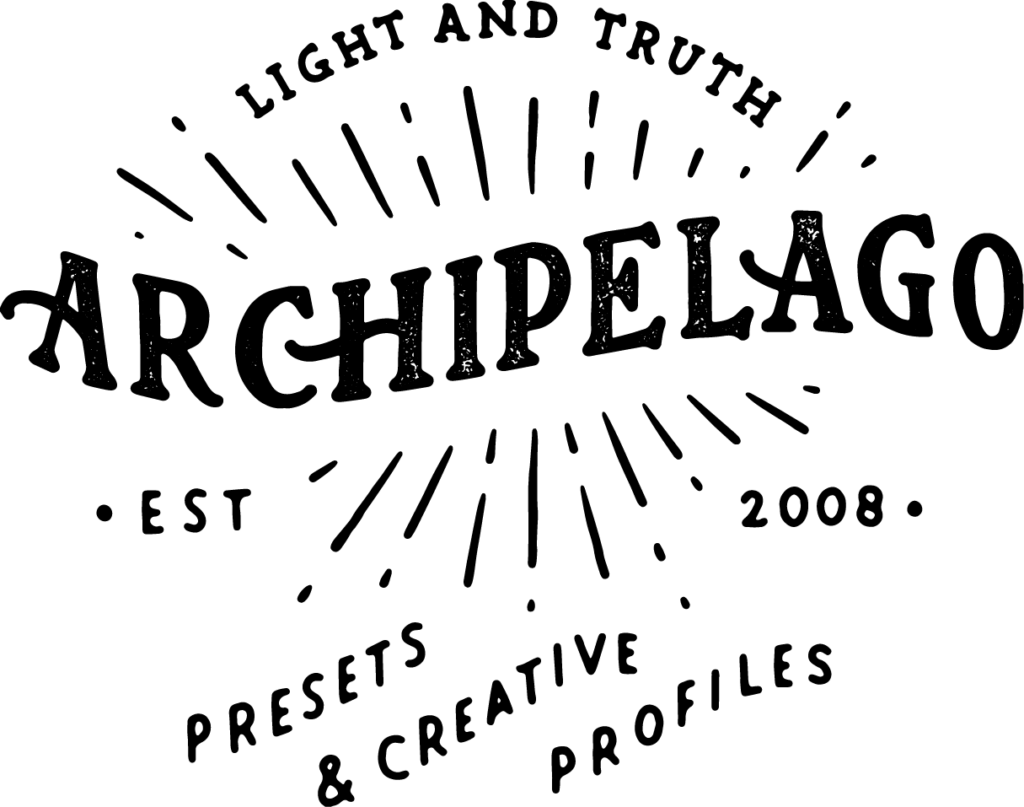If you’re a busy photographer, the last thing you want to do is spend all your time editing photos. That’s why we’ve put together 4 time saving hacks that will help you get your photos edited quickly so you can get back to doing what you love—taking pictures!
Hack #1: Use Lightroom Presets
Lightroom presets are a great way to quickly edit your photos with just a few clicks. You can find tons of amazing Lightroom presets online, or you can purchase them from sites like Etsy. Simply download the presets and import them into Lightroom. To use a preset, select the photo you want to edit and click on the preset name in the left panel. The preset will be applied to your photo instantly! My fav presets are Archipelago by far! I absolutely adore how easy they make editing and how clean the edits are.
Hack #2: Edit in Bulk
If you have a bunch of photos that need to be edited, don’t waste time editing them one by one. Instead, edit them in bulk! I love both Photo Mechanic and Adobe Lightroom. During the bulk edit process, I will flag images that need to be brought into Photoshop for more extensive editing. Once the images are flagged, you can filter them out and pull just those images into Photoshop.
Hack #3: Hire an Editor
If you don’t have time to fiddle with all the sliders in the Develop module, try using the Auto button. The Auto button will automatically adjust the exposure, contrast, whites, blacks, and clarity of your photo. It’s a great way to get a quick edit without spending a lot of time tweaking each setting individually. Personally, I have been loving Photographers Edit but have thought many times over now about hiring a subcontractor that can take care of this for me as well.
Hack #4: Use Keyboard Shortcuts
Did you know there are tons of keyboard shortcuts that can help you speed up your editing process? For example, press the “L” key on your keyboard to quickly toggle between the Loupe and Compare view modes in Lightroom. Or use the “forward slash” key (/) to quickly cycle through different before/after views of your edited photo. Learning just a few keyboard shortcuts can save you a ton of time in Lightroom! Download our Lightroom Keyboard shortcuts HERE!
We hope these time saving hacks help you speed up your photo editing workflow so you can spend more time taking pictures and less time editing them! What are some of your favorite time saving hacks? Let us know in the comments below!
xo Kara